How to protect your privacy on Instagram
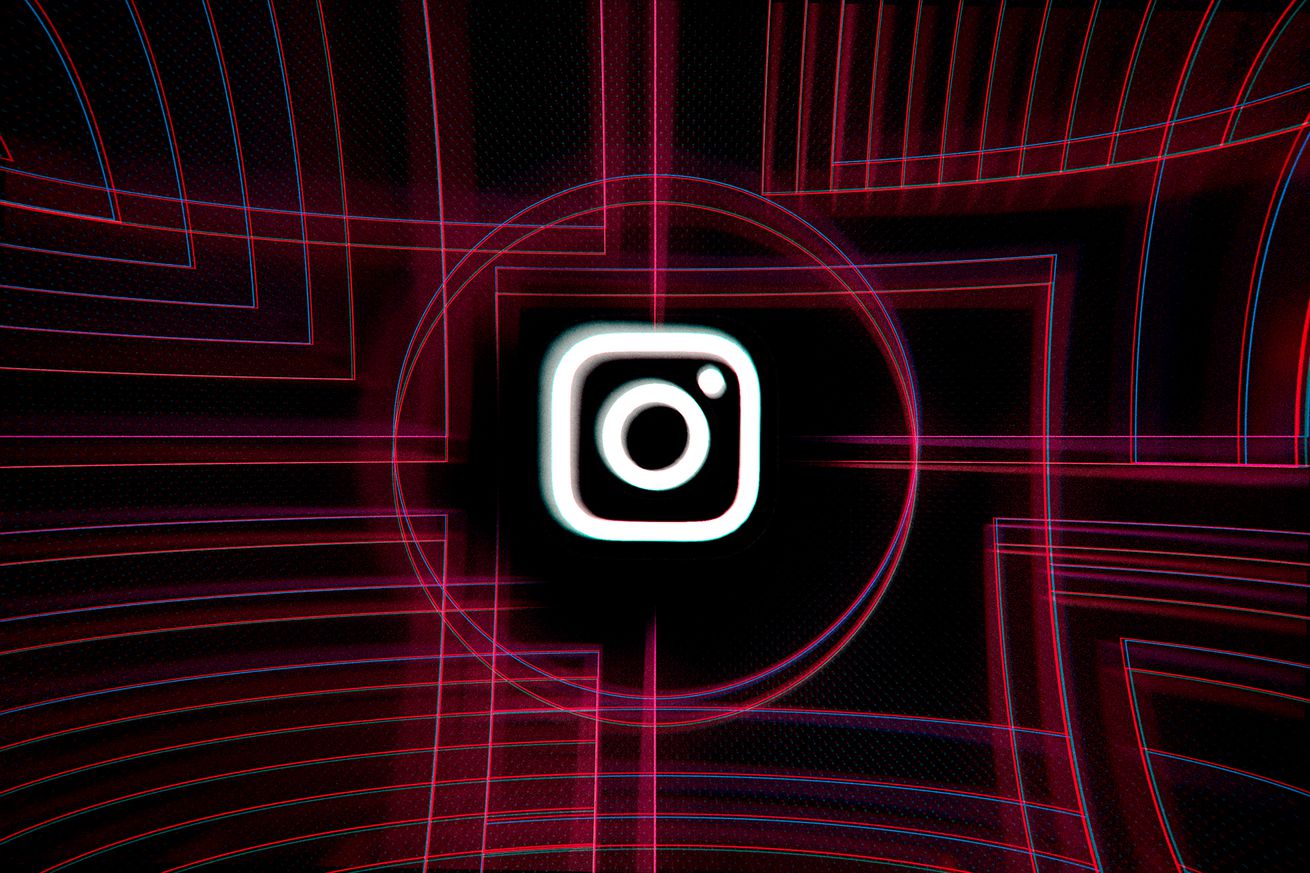 Illustration by Alex Castro / The Verge
Illustration by Alex Castro / The Verge
My Instagram profile probably reveals more personal details about me than any other social network page. As a result, I started to get creeped out after I realized just how many people were following me I didn’t actually know.
Locking down your privacy on Instagram can be as simple as setting your profile to “private.” But you can get a lot more granular than that, and there is a range of other protections you can put in place. You can keep your account public but make it a little more protected, or even add stricter protections than simply flipping the private profile switch gives you.
If you really want to keep your account safe, here’s what you can do.
Set your account to private
Setting your account to private is the simplest thing...


Comments
Post a Comment