How to Make Scrollable TextView in Android
Android TextView allows user to display text in android application. In
this tips, I will show how to make scrollable TextView in android. To
make TextView scrollable, you don’t need to use ScrollView, just add android:scrollbars=”vertical” attribute in TextView and then add two line of code in your java activity file.
XML Layout File
Following is the xml layout file which contain a LinearLayout and a TextView.
res/layout/scrollable_textview.xml
Java Activity File
Following is the final code of MainActivity.java file.
src/MainActivity.java
Now, run your application and see texts are scrolling.
Output:
XML Layout File
Following is the xml layout file which contain a LinearLayout and a TextView.
res/layout/scrollable_textview.xml
Java Activity File
Following is the final code of MainActivity.java file.
src/MainActivity.java
Now, run your application and see texts are scrolling.
Output:
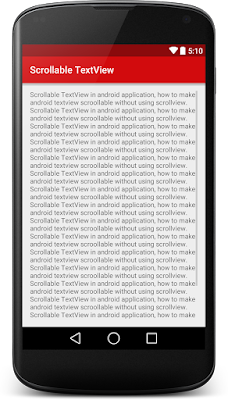

Comments
Post a Comment