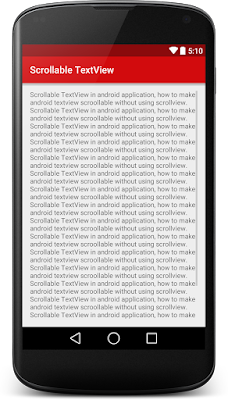Best Navigation Drawer Libraries for Android Project

A lot of android applications like Google +, Facebook, Gmail, YouTube already introduced sliding menu /navigation drawer in their application . And most of them used navigation drawer in left side of app but some application have used in right and other also. Here I have collected some Android Navigation Drawer Libraries. There are a lot of third party android navigation drawer library available in the internet and I have mentioned some useful and most popular libraries here. You can choose any of them for your project. Android Navigation Drawer Libraries Following are the best navigation drawer libraries for android. Material Drawer by Milk Penz This is flexible , easy to use, all in one drawer library for your android project. This library has a header with profile, a mini drawer for tablets, provides custom drawer items custom colors, customs themes, etc. Get Material Drawer From GitHub Navigation Drawer-Material Design by Rudson Lima This library als...