How to send private messages and make calls in Slack
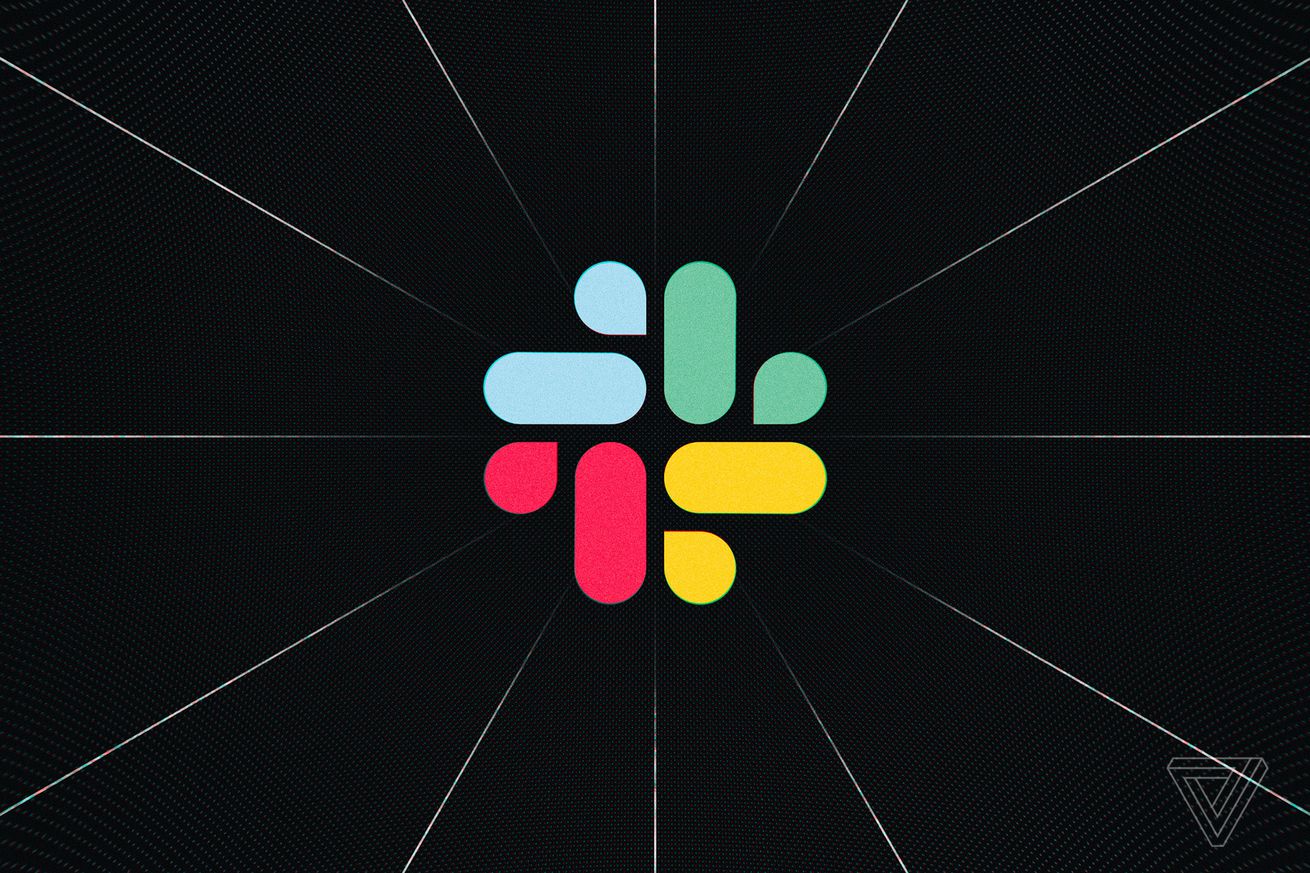 Illustration by Alex Castro / Th
Illustration by Alex Castro / Th
Slack is a popular workplace instant-messaging tool. But that doesn’t mean it only has to be for work. You can use Slack for whatever you’d like — keeping up with friends, sharing recipes, organizing activities, and so on. Although Slack is largely intended for group collaboration, it also has tools if you just want to chat one-on-one with people.
There are a couple of different ways you can do that:
- If you’ve recently sent a personal message to someone, you’ll find their name in the sidebar to the left under “Direct messages.” Type your message in the box at the bottom and press enter / return to send.
- If the name is not in the sidebar, click the + next to “Direct messages.” Type in the name of the person you want to send a message to....

Comments
Post a Comment